Reports module
How to access the Reports module?
If you want to access the Reports module, simply click on the reports icon located on the top bar menu.
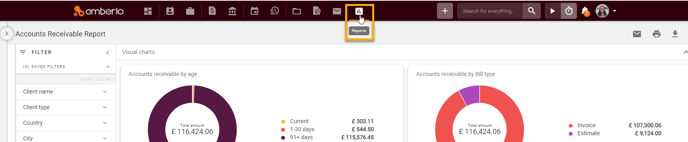
Anatomy of the Reports module
(1) The Reports menu can be found on the left side menu, and there are two types of reports available in Amberlo: Accounts Receivable Report (for all countries) and VAT Invoice (JPK FA) Report Report (only for the Polish market).
(2) Report data: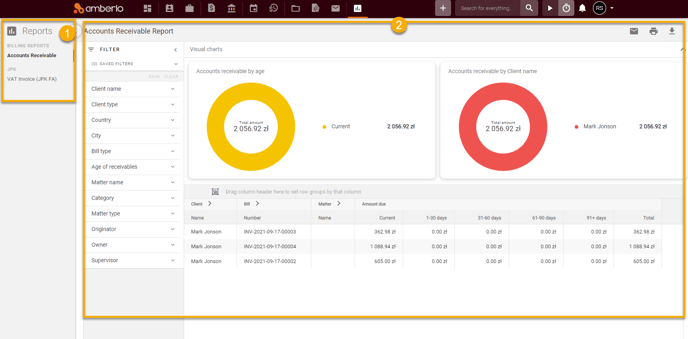
We hope this information will help you use it smoothly. If you have any questions or feedback, please feel free to contact us via support@amberlo.io. We are always happy to hear from you!