Product Updates - 2025-07-15
- Disable Manual Editing of Contact ID. We’ve added a new option that allows you to disable manual editing of Contact IDs to ensure consistent and automatic numbering.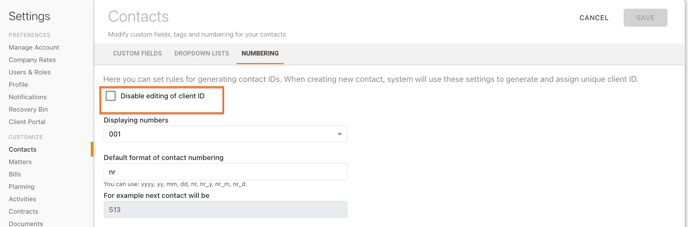
How to Enable This Setting
If you’d like to prevent users from editing Contact IDs manually:
-
Go to Company Settings
-
Select the Contacts section
-
Open the Numbering tab
-
Check the box “Disable editing of Client ID”
Once enabled, Contact IDs will be assigned automatically and can no longer be changed by hand.
- Filter by "Title" and "Salutation" options added in the Contacts section. You can now filter contacts by Title and Salutation fields. This helps you quickly narrow down your contact list — for example, to find all contacts with the title Manager or salutation Mr./Ms.
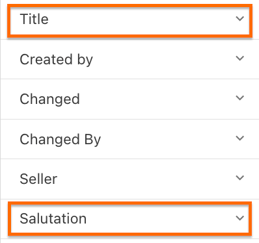
- Start the timer at a Specific Point. You can now choose to start the timer at a certain point, for example, at 15 minutes. This feature is useful when you begin working but forget to start the timer right away — now you can easily adjust the starting time.
To set this option:
-
Go to Company Settings
-
Open the Activities section
-
In the General tab, you’ll find a new field called “Start timer at”
By default, this field is empty, and it’s not required to fill it in.
You can enter a specific value (e.g., “15 minutes”) to have the timer start from that point automatically.
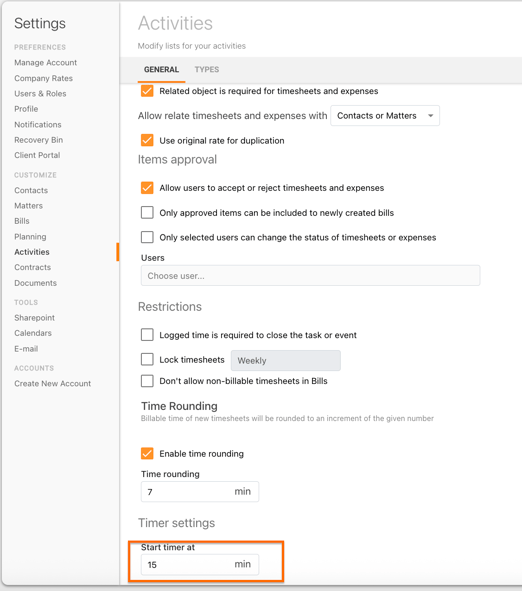
- Small user interface adjustments;
- Text hiding.
- Showing full text when mouseover.
- Default title list added.
- Titles and Salutations can be added or removed in the account settings.
We hope this will help you to start using it smoothly. If you have any questions or feedback, please feel free to contact us via support@amberlo.io. We are always happy to hear from you!