Product Updates - 2025-04-18
- Possibility to group expenses in the invoice. A new checkbox has been added to the Invoice Settings, allowing you to group expenses in the invoice. If the checkbox is left unmarked, the behaviour remains the same as before: when using the “Invoice and report” template, timesheets and expenses will be grouped; when using the “Invoice” template, items will not be grouped. This update provides more flexibility in how invoice details are presented.
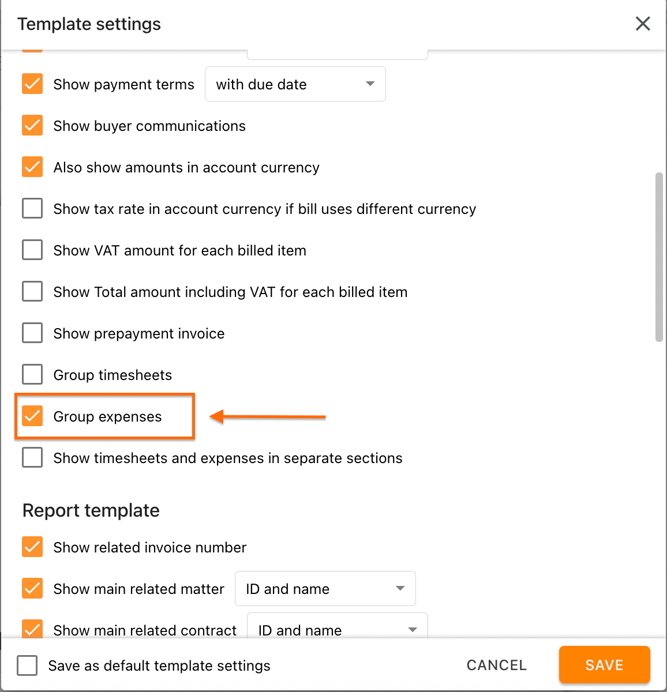
- Account Registration with an Existing Email. If a user tries to register with an email address that is already associated with an Amberlo account, they will be redirected to the code verification page instead of creating a new account. After verifying the code, they will be able to log in to the existing account.
- Improved Display of Removed Documents in Activity Feed. Documents that have been removed from Amberlo are now shown in grey and appear as inactive links in the Activity feed. These links are no longer clickable, preventing errors that previously occurred when trying to open deleted documents. This update improves clarity and avoids confusion when viewing past activities.![]()
- New Columns Added to Bills Table View. We’ve added three new columns to the Bills table view to improve visibility and tracking of billing activity:
-
Email sent – Indicates whether the bill was sent via email.
-
Email sent by – Shows the name of the user who sent the bill.
-
Sent to – Displays the last email address the bill was sent to, making it easier to track bill recipients in one place.
These new columns help you manage and monitor billing communication more efficiently.

- New Filter in Bills Module: "Sent". A new "Sent" filter has been added to the Bills module. This filter helps you quickly identify whether a bill has been sent or not. You can choose between “Yes” (sent) and “No” (not sent) to easily manage and track your billing activity.
- Totals in Activities PDF Report by Grouping Category. The Activities Report now displays totals for each grouping category. This enhancement makes it easier to review and analyse time and activity data by user, client, matter, or any other selected grouping, providing a clearer overview of totals within each section grouped at the top of the category selected.
We hope this will help you to start using it smoothly. If you have any questions or feedback, please feel free to contact us via support@amberlo.io. We are always happy to hear from you!