Product Updates - 2025-02-28
- Expense attachments are now visible near invoices and reports.
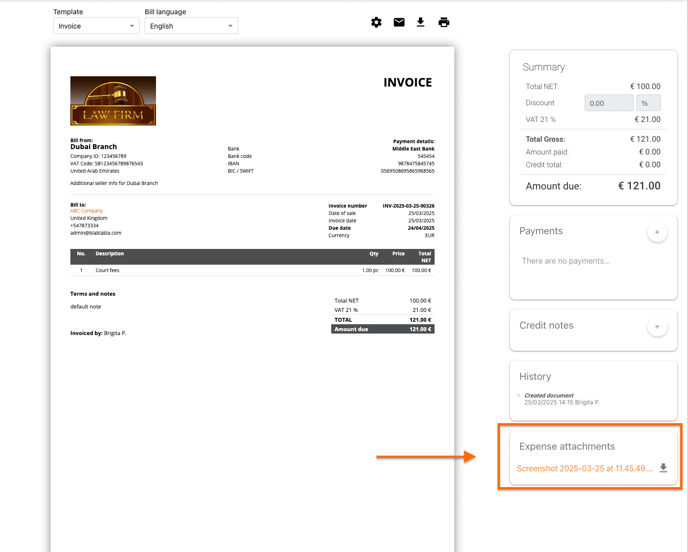
- Expense attachments can be sent to clients along with invoices and reports directly from Amberlo. To enable this, go to Account Settings (1), select Bills (2), select Sending (3) and mark the "Attach expense files to invoices" (4).
Once enabled, any invoices or reports with attachments sent directly from Amberlo will include the attached files.
Read more about this feature: How to enable sending expense attachments?
- Vietnamese language added to the invoice translation group.
We hope this will help you to start using it smoothly. If you have any questions or feedback, please feel free to contact us via support@amberlo.io. We are always happy to hear from you!