Product Updates - 2024-10-28
- You can SAVE EMAILS in Amberlo. This new update enables you to save individual emails within the Amberlo system, allowing you to access and view them even when the email integration feature is disabled.
Emails can be Saved from the Inbox, the client/matter cards, or the activity feed. To save an email from the inbox, open the email section (1), select inbox (2), and press the three-dot icon (3).
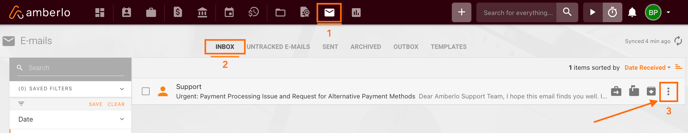
A new pop-up will appear, and you will see the SAVE button. 
You can SAVE emails from anywhere in the Amberlo system where you can open them. For example, the Activity feed works the same way. You will see a three-dot icon in the right corner of the email, which will open a pop-up to select Save.

After the email is saved, the folder icon will appear next to it. This allows you to see this email even when the email sync is disconnected, or the user that received this email is no longer active. 
We hope this will help you to start using it smoothly. If you have any questions or feedback, please get in touch with us via support@amberlo.io. We are always happy to hear from you!