Product Updates - 2024-10-09
- Non-billable activity can be enabled by default for the client/matter. If you want all of your clients/matters activities to be non-billable, you can enable this in the client/matter card settings (1), select the billing section (2) and mark Non billable (3).
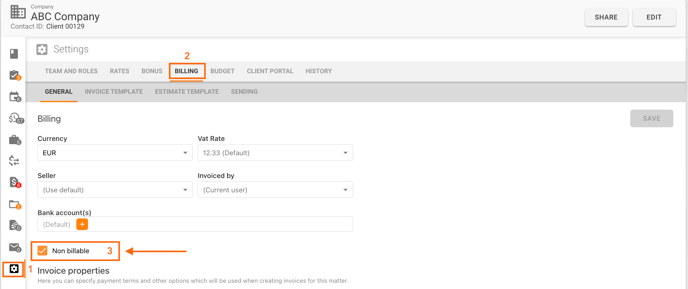
After that, all your Timecards/Activities will look like this below and will be counted only as worked hours.
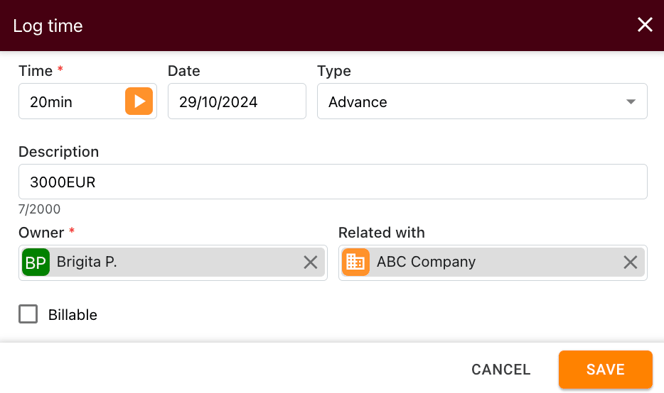
- The table view has a new filter, "Total Original Amount," which shows the activity's original total amount before the invoice changed it. The activity amount can be changed by the invoice when the budget is used or when you insert the activity below the fixed fee amount. This new filter will help you identify potential losses and earnings when clients are billed at a fixed fee rather than according to hourly rates. To see the filter, go to Activity section (1), select Table view (2), then near the columns, select the needed filter and mark the Total Original amount (3). Then, the table (4) will appear. This column differs from the next to the "Total amount" column, as that one reflects the final adjusted figures after the activities have been accounted for in the invoice.
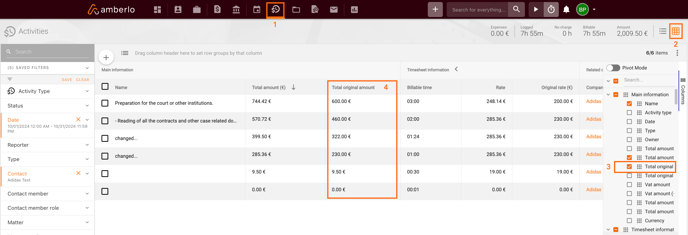
- Mobile IOs app was also updated with recent fixes.
We hope this will help you to start using it smoothly. If you have any questions or feedback, please get in touch with us via support@amberlo.io. We are always happy to hear from you!
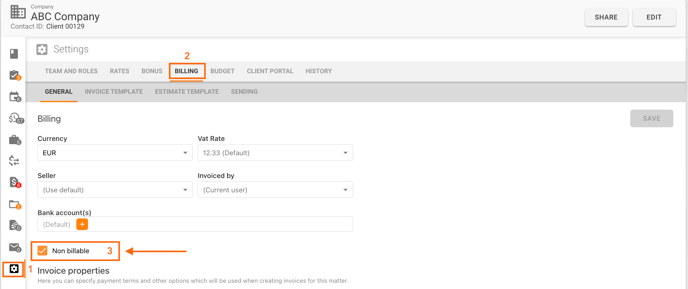
After that, all your Timecards/Activities will look like this below and will be counted only as worked hours.
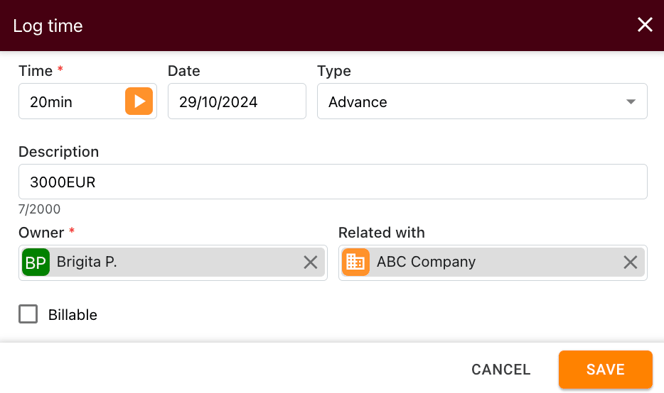
- The table view has a new filter, "Total Original Amount," which shows the activity's original total amount before the invoice changed it. The activity amount can be changed by the invoice when the budget is used or when you insert the activity below the fixed fee amount. This new filter will help you identify potential losses and earnings when clients are billed at a fixed fee rather than according to hourly rates. To see the filter, go to Activity section (1), select Table view (2), then near the columns, select the needed filter and mark the Total Original amount (3). Then, the table (4) will appear. This column differs from the next to the "Total amount" column, as that one reflects the final adjusted figures after the activities have been accounted for in the invoice.
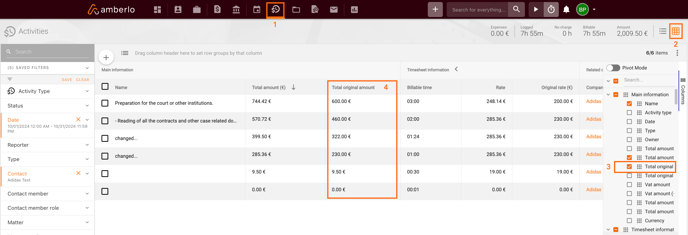
- Mobile IOs app was also updated with recent fixes.
We hope this will help you to start using it smoothly. If you have any questions or feedback, please get in touch with us via support@amberlo.io. We are always happy to hear from you!